I need help with an Excel formula.
I'm putting the formula in cell X5. If M5 is <0 and C5 doesn't have a number then I want X5 to be blank. If M5 is <0 and C5 has a number I want X5 to say "ERROR"
Any help is appreciated.
I'm putting the formula in cell X5. If M5 is <0 and C5 doesn't have a number then I want X5 to be blank. If M5 is <0 and C5 has a number I want X5 to say "ERROR"
Any help is appreciated.
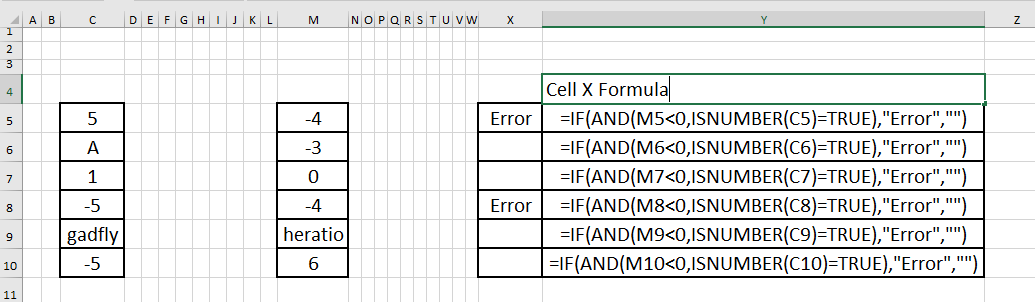




Comment