I need to update my router at home as my current one isn't fast enough for my internet speed (d'oh!) I've done some research and every time I think I have it figured out I find something that doesn't really fit the bill. Any advice is welcome.
The Netgear Nighthawk line looked great until I saw it was an app-only setup... The Synology router looks good, but
What I'm looking for:
🍻
The Netgear Nighthawk line looked great until I saw it was an app-only setup... The Synology router looks good, but
What I'm looking for:
- Need at least 4 LAN ports (NAS, PC, XBox, Occasional Laptop/Spare) with 500Mb+ speeds. Link aggregation would be nice but not required.
- Basic network configurations (name, security, etc).
- DNS/DHCP Configuration (I have Pi-Hole running through Docker).
- DHCP Reservations.
- WebUI (I don't want an app-only UI); Windows UI is fine but I'm curmudgeonly.
- Traffic Controls- Port Forwarding, QoS, etc.
- Don't really care about Mesh. I don't do any wireless gaming and my house is not that big.
- I don't really need storage on the router, everything is on the NAS.
- WRT support would be awesome but not crucial.
- Would like to stay at or under +/-$200.
🍻


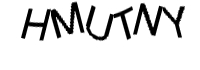

Comment