My issue with ultrawide is that it isn't as productive as multiple displays, currently. Seems you're running into that based on your comment about adding a display to work from home. I'm currently using a software KVM (Mouse Without Borders) to seamlessly transition from my personal desktop (right screen and the TV) to my work laptop (left screen) just by moving the mouse between them. Occasionally I'll use all of the displays (sans TV) for the work laptop while still using my preferred keyboard and mouse, and having my personal system displayed on the TV if I need it - or just toggle to it by changing inputs on one of the displays.
Another major drawback is window arrangements. I use the WIN+<arrow key> hotkey a LOT... like several times an hour. Last I checked, the utility of that command hasn't been replicated for ultrawide aspect ratios as of yet.
Obviously I'd love to have the seamless transition between screens, but it just doesn't seem like it can replace the utility of my current setup as of yet.
Another major drawback is window arrangements. I use the WIN+<arrow key> hotkey a LOT... like several times an hour. Last I checked, the utility of that command hasn't been replicated for ultrawide aspect ratios as of yet.
Obviously I'd love to have the seamless transition between screens, but it just doesn't seem like it can replace the utility of my current setup as of yet.


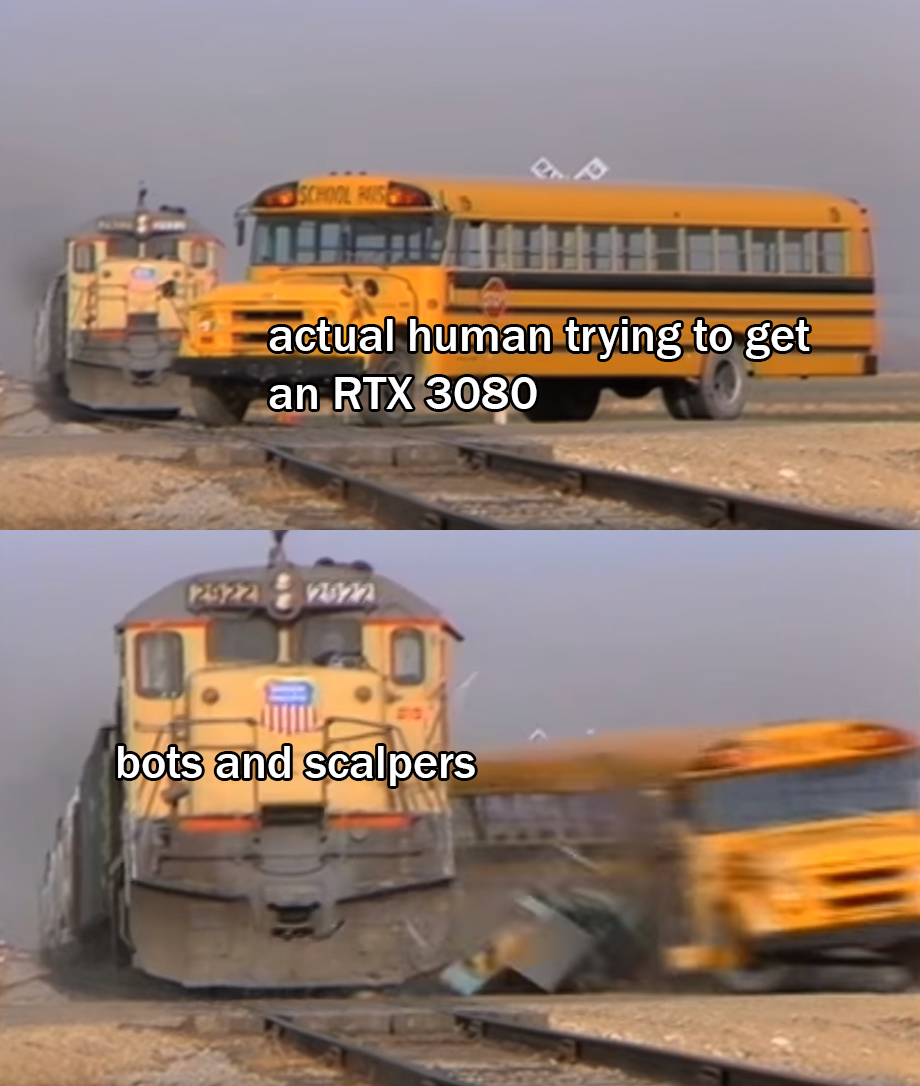
Comment